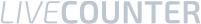- 🛠️ Establish Connection:
- Provide connection details such as server address, database name, and authentication credentials in the visualization tool.
- Establish a connection between the tool and the SQL database.
- 📊 Select Data Source:
- Choose the SQL database as the data source within the visualization tool.
- Select tables or views from the database or write custom SQL queries to retrieve specific data subsets.
- 📝 Querying Data:
- Write custom SQL queries directly within the visualization tool’s query editor or wizard.
- Execute the queries against the SQL database and preview the query results.
- 🔄 Data Import:
- Import the query results into the visualization tool for analysis and visualization.
- Import data into in-memory structures or local files for further manipulation.
- 🔄 Transform and Clean Data:
- Perform data transformation and cleaning operations on the imported SQL data within the visualization tool.
- Filter, aggregate, pivot, or rename columns to prepare the data for visualization.
- 📊 Create Visualizations:
- Use the SQL data imported and prepared to create various visualizations such as charts, graphs, maps, and dashboards.
- Choose from different visualization types and customize them according to preferences.
- 🔄 Interactivity and Analysis:
- Explore and analyze SQL data dynamically using interactive features provided by the visualization tool.
- Apply filters, drill down into details, and perform ad-hoc analysis to derive insights from the data.
- 📤 Share and Collaborate:
- Share insights with others by publishing or exporting visualizations.
- Share visualizations as interactive dashboards, static reports, or embedded components in web pages or applications.
- 🔄 Scheduled Refresh:
- Schedule automatic data refreshes within the visualization tool to keep visualizations up-to-date with the latest SQL data.
- Ensure changes in the underlying SQL database are reflected in the visualizations without manual intervention.
- 🛠️ Monitor and Maintain:
- Monitor and maintain the integration between the visualization tool and the SQL database to ensure optimal performance and reliability.
- Monitor data refresh schedules, optimize SQL queries, and troubleshoot connectivity issues as needed.
Following these steps enables seamless integration of SQL with visualization tools like Tableau or Power BI, allowing users to create compelling visualizations and derive insights from SQL data.
🔑 Keywords: Integration, SQL, Visualization Tools, Tableau, Power BI, Connection, Data Source, Querying, Data Import, Data Transformation, Create Visualizations, Interactivity, Share and Collaborate, Scheduled Refresh, Monitor and Maintain.
- WHAT ARE VIEWS IN SQL, AND HOW ARE THEY UTILIZED? Definition: Views in SQL are virtual tables generated by SQL queries that present data from one or more underlying tables. They do not store data themselves but provide a logical representation…
- WHAT METHODS EXIST FOR GENERATING REPORTS DIRECTLY FROM SQL QUERIES? 📊 SQL Reporting Services (SSRS): SQL Server Reporting Services (SSRS) enables the creation, management, and delivery of reports using SQL queries as data sources. Users can design and customize reports using…
- HOW TO INTEGRATE SQL WITH DATA VISUALIZATION TOOLS? 🔌 Connectivity: Utilize built-in connectors or adapters in data visualization tools to establish direct connections to SQL databases. 📝 Querying: Write custom SQL queries directly within the visualization tool's query editors…
- HOW ARE JOINS UTILIZED TO COMBINE DATA FROM MULTIPLE TABLES? Introduction to Joins: Joins in SQL are used to combine rows from two or more tables based on related columns between them. This allows you to retrieve data that spans across…
- HOW CAN THE SELECT STATEMENT BE USED TO RETRIEVE DATA FROM A DATABASE? The SELECT statement is fundamental in SQL for retrieving data from a database. Here's how it works: Syntax: The basic syntax of the SELECT statement is straightforward: sql SELECT column1, column2,…
- HOW CAN SQL QUERIES BE OPTIMIZED FOR PERFORMANCE? HOW CAN SQL QUERIES BE OPTIMIZED FOR PERFORMANCE? 🎯 Use Indexes: Create indexes on columns frequently used in search conditions, join criteria, or order by clauses. Indexes allow the database engine…
- WHAT ARE THE FUNDAMENTALS OF SQL? 📋 Database Concepts: Understanding fundamental database concepts such as tables, rows, columns, and relationships is essential in SQL. 📝 SQL Syntax: Learning the basic syntax of SQL statements like SELECT, INSERT,…
- WHAT ROLE DOES SQL PLAY IN OPTIMIZING SUPPLY CHAIN OPERATIONS? Data Integration: SQL is instrumental in integrating data from various sources within the supply chain, including inventory databases, logistics systems, procurement platforms, and production databases. By querying and joining data from…
- WHAT ARE SOME COMMON SQL INTERVIEW QUESTIONS MBA STUDENTS SHOULD PREPARE FOR? 📊 Basic SQL Concepts: SQL, or Structured Query Language, is a programming language used for managing and manipulating relational databases. It's crucial in data analysis as it allows querying databases to…
- IN WHAT WAYS CAN SQL BE USED FOR MARKET ANALYSIS? Data Extraction: SQL can be used to extract relevant market data from databases or external sources, such as sales records, customer demographics, competitor information, and industry reports. Analysts can write SQL…
- WHAT RESOURCES ARE AVAILABLE FOR MBA STUDENTS TO FURTHER ENHANCE THEIR SQL SKILLS? 📚 Online Courses: Explore platforms like Coursera, Udemy, and edX offering comprehensive SQL courses tailored for various skill levels, from beginner to advanced, covering topics such as database design, query optimization,…
- HOW CAN SQL BE APPLIED IN BUSINESS ANALYSIS? Data Retrieval: SQL is widely used in business analysis to retrieve data from databases. Analysts can write SQL queries to extract relevant information from large datasets stored in relational databases, enabling…
- HOW DOES SQL AID IN FINANCIAL ANALYSIS FOR BUSINESSES? Data Retrieval: SQL facilitates the retrieval of financial data from databases, enabling analysts to access relevant information such as sales records, expenses, revenue, profit margins, and cash flow statements. By querying…
- WHAT ARE SOME POPULAR DATA VISUALIZATION TOOLS COMPATIBLE WITH SQL? 📊 Tableau: Provides native connectivity to SQL databases for creating interactive dashboards and visualizations. 💡 Microsoft Power BI: Seamlessly integrates with SQL Server and other SQL-based databases, offering powerful visualization capabilities.…
Powered by Contextual Related Posts