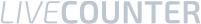-
A Content Management System (CMS) is a software application or platform that allows users to create, manage, and publish digital content on the web without requiring advanced technical skills or knowledge of programming languages. CMS platforms provide intuitive interfaces and tools for content creation, editing, organization, and publication, empowering users to create and maintain websites, blogs, and online portals effectively.
- CMS platforms typically consist of two main components: a content management application for administrators to create and manage content, and a presentation layer or website framework that renders and displays the content to visitors. CMS systems support a wide range of content types, including text, images, videos, audio files, documents, and interactive elements, and offer features such as version control, user permissions, and workflow management to streamline content production and collaboration.
Key aspects of Content Management System (CMS) include:
- 🌐 Website Creation and Management: CMS platforms enable users to build and manage websites and online properties without the need for manual coding or programming. Users can choose from a variety of templates, themes, and layouts to customize the look and feel of their websites and organize content into pages, categories, and navigation menus. CMS systems support responsive design principles, ensuring that websites are optimized for viewing on different devices and screen sizes.
- 📄 Content Authoring and Editing: CMS platforms provide intuitive editors and tools for creating and editing content directly within the platform. Users can format text, insert multimedia elements, add hyperlinks, and embed third-party content seamlessly. WYSIWYG (What You See Is What You Get) editors allow users to preview content in real-time as they edit, making it easy to visualize the final appearance of the content before publishing.
- 🗃️ Content Organization and Management: CMS systems offer robust content organization features, allowing users to categorize and tag content, create hierarchical structures, and define custom taxonomies to facilitate content discovery and navigation. Users can create content workflows, assign roles and permissions to team members, and track content revisions and history to ensure accuracy and consistency.
- 🚀 SEO and Optimization: CMS platforms include built-in tools and plugins for search engine optimization (SEO) and performance optimization, enabling users to optimize content for search engines and improve website rankings. Users can customize meta tags, titles, and descriptions, generate XML sitemaps, implement schema markup, and integrate with analytics tools to monitor website performance and user behavior.
- 🛡️ Security and Maintenance: CMS systems prioritize security and offer features such as user authentication, role-based access control, HTTPS encryption, and security patches and updates to protect against security threats and vulnerabilities. Users can regularly backup website data, monitor security alerts, and implement best practices for securing sensitive information and preventing unauthorized access.
Content Management Systems (CMS) are essential tools for businesses, organizations, and individuals looking to create and manage digital content efficiently and effectively. By leveraging CMS platforms, users can streamline content workflows, enhance website functionality, and deliver engaging and relevant content to their audiences, driving traffic, engagement, and conversions.
Click here to learn more about CMS