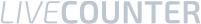🔒 DATA BACKUPS/RESTORATION
WHAT IS DATA BACKUP AND RESTORATION IN BANKING IT?
- ANSWER: Data backup and restoration in banking IT refers to the process of creating duplicate copies of critical banking data stored on primary storage devices, such as servers, databases, and storage arrays, and storing them in secondary or off-site locations for safekeeping. In the event of data loss, corruption, or disaster, backup copies are used to restore the original data to its previous state, ensuring data availability, integrity, and business continuity.
WHY IS DATA BACKUP AND RESTORATION IMPORTANT IN BANKING OPERATIONS?
- ANSWER: Data backup and restoration is important in banking operations for:
- Data Protection: Safeguarding sensitive banking data, including customer accounts, transaction records, and financial documents, against accidental deletion, hardware failures, malware attacks, and natural disasters.
- Business Continuity: Ensuring uninterrupted access to critical data and applications during planned maintenance, system upgrades, or unforeseen disruptions, such as power outages, network failures, or cyber incidents.
- Compliance: Meeting regulatory requirements, industry standards, and data protection laws governing data retention, backup procedures, and disaster recovery strategies to avoid penalties, fines, and legal liabilities.
- Risk Management: Mitigating operational risks, financial losses, and reputational damage associated with data loss, downtime, or service interruptions that could impact customer trust, investor confidence, and stakeholder relationships.
- Customer Trust: Building and maintaining customer trust, loyalty, and satisfaction by demonstrating a commitment to protecting their confidential information and ensuring the availability and reliability of banking services.
WHAT ARE THE COMMON METHODS OF DATA BACKUP USED IN BANKING IT?
- ANSWER: Common methods of data backup used in banking IT include:
- Full Backups: Making complete copies of all data stored on primary storage devices at regular intervals, typically daily or weekly, to capture the entire dataset and ensure comprehensive data protection.
- Incremental Backups: Backing up only the changes or updates made to the data since the last backup, reducing backup time, storage space, and network bandwidth requirements compared to full backups.
- Differential Backups: Storing the changes made to data since the last full backup, similar to incremental backups, but retaining all changes made since the last full backup rather than just the most recent changes.
- Snapshot Backups: Capturing point-in-time snapshots of data volumes or file systems to create read-only copies for backup purposes, enabling fast and efficient data recovery without impacting production systems.
- Off-site Backups: Replicating backup data to off-site or remote locations, such as secondary data centres, cloud storage platforms, or tape libraries, to protect against site-wide disasters, such as fires, floods, or earthquakes, that could affect primary data centres.
HOW IS DATA RESTORATION PERFORMED IN BANKING IT?
- ANSWER: Data restoration in banking IT involves:
- Identifying the Source: Determining the source and scope of data loss or corruption, such as accidental deletion, hardware failure, software glitch, or cyberattack, to initiate the appropriate data restoration process.
- Selecting the Backup: Identifying the most recent and relevant backup copy containing the lost or damaged data from the backup repository, whether it’s a full backup, incremental backup, or snapshot, based on the recovery point objectives (RPOs) and recovery time objectives (RTOs) defined by the bank.
- Validating the Backup: Verifying the integrity, completeness, and consistency of the backup data through data validation checks, checksums, or cryptographic hashes to ensure its accuracy and reliability before initiating the restoration process.
- Restoring the Data: Initiating the data restoration process using backup and recovery software tools, scripts, or procedures to copy the backup data from the secondary storage location to the primary storage devices, overwriting or merging with the existing data, and restoring the data to its original state.
- Testing the Recovery: Performing validation tests, data integrity checks, and functional tests on the restored data and applications to ensure they meet the required quality standards, functionality, and performance criteria before resuming normal banking operations.
WHAT ARE THE BEST PRACTICES FOR DATA BACKUP AND RESTORATION IN BANKING IT?
- ANSWER: Best practices for data backup and restoration in banking IT include:
- Regular Backup Schedule: Establishing a regular backup schedule based on the bank’s data retention policies, business requirements, and regulatory mandates to ensure timely and consistent backups of critical data.
- Off-site Storage: Storing backup copies in secure, off-site locations to protect against site-specific disasters, such as fires, floods, or theft, that could affect primary data centres or on-premises storage facilities.
- Encryption and Security: Encrypting backup data both in transit and at rest using strong encryption algorithms and access controls to prevent unauthorized access, tampering, or data breaches.
- Testing and Validation: Regularly testing backup and restoration procedures, performing data recovery drills, and validating backup copies to verify their integrity, completeness, and recoverability.
- Versioning and Retention: Implementing versioning policies and retention schedules to maintain multiple backup versions and historical snapshots of data for archival, compliance, and forensic purposes.
- Documentation and Auditing: Documenting backup and restoration procedures, maintaining audit trails, and logging backup activities to track changes, monitor compliance, and facilitate incident response and forensic investigations.
KEYWORDS: Data Backup, Data Restoration, Banking IT, Best Practices.