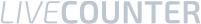Introduction
Computer-Aided Design (CAD) has revolutionized the field of structural engineering by providing powerful tools for creating, analyzing, and optimizing structural designs. CAD software enables engineers to model complex structures, visualize their behavior, and generate detailed drawings with precision and efficiency. In this article, we explore the role of CAD in structural engineering, its key features, benefits, and applications.
Key Concepts
- 3D Modeling: CAD software allows structural engineers to create detailed 3D models of buildings, bridges, and other structures. These models accurately represent the geometry, materials, and components of the structure, facilitating visualization and analysis.
- Parametric Design: Parametric design features in CAD software enable engineers to create intelligent models that can be easily modified and adapted to different design scenarios. By defining parameters such as dimensions, materials, and loads, engineers can quickly explore design alternatives and assess their impact on performance.
- Analysis and Simulation: CAD software integrates with structural analysis tools to evaluate the behavior of designs under various loading conditions. Engineers can perform finite element analysis (FEA), structural dynamics analysis, and other simulations to assess factors such as stress, deformation, and stability.
- Drawing and Documentation: CAD software automates the generation of detailed drawings, plans, and construction documents. Engineers can produce accurate drawings of structural elements, reinforcement details, and connection details, streamlining the documentation process and reducing errors.
- Collaboration and Coordination: CAD platforms support collaboration among multidisciplinary teams involved in the design and construction process. Engineers can share models, exchange feedback, and coordinate changes in real-time, enhancing communication and project efficiency.
Applications
- Building Design: CAD is widely used in the design of buildings, from residential homes to commercial complexes and skyscrapers. Structural engineers use CAD software to create detailed models of building frames, floor systems, and foundations, ensuring structural integrity and compliance with building codes.
- Bridge Engineering: CAD plays a critical role in bridge design and analysis, enabling engineers to model complex bridge geometries, analyze load distribution, and optimize structural configurations. CAD software facilitates the design of bridge components such as piers, abutments, and decks, taking into account factors such as traffic loads, wind forces, and seismic effects.
- Infrastructure Projects: CAD is essential for designing infrastructure projects such as highways, tunnels, and dams. Engineers use CAD software to model the terrain, design retaining walls and earthworks, and plan drainage systems. CAD tools also support the visualization of project phasing and construction sequencing.
- Industrial Structures: In industries such as oil and gas, power generation, and manufacturing, CAD is used to design industrial structures such as storage tanks, pressure vessels, and industrial platforms. Engineers rely on CAD software to model equipment layouts, analyze structural interactions, and optimize safety and efficiency.
- Renewable Energy: CAD plays a key role in the design of renewable energy structures such as wind turbines and solar panel arrays. Engineers use CAD software to optimize the placement of turbines or panels, analyze wind and solar loads, and design support structures that can withstand environmental conditions.
CAD has become an indispensable tool in structural engineering, enabling engineers to design innovative, efficient, and safe structures across a wide range of applications. By leveraging the advanced capabilities of CAD software, engineers can streamline the design process, improve collaboration, and deliver high-quality structural solutions that meet the demands of modern construction projects.