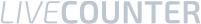ANALYTICS ON SPREADSHEETS
WHAT IS ANALYTICS ON SPREADSHEETS AND WHY IS IT USEFUL IN DATA ANALYSIS?
Analytics on spreadsheets refers to the process of performing data analysis, visualization, and modeling using spreadsheet software such as Microsoft Excel or Google Sheets. It involves leveraging the built-in functionalities and features of spreadsheets to manipulate, analyze, and interpret data effectively. Analytics on spreadsheets is useful in data analysis because it provides a familiar and accessible platform for users to work with data, conduct calculations, create visualizations, and generate insights without the need for specialized software or programming skills.
WHAT ARE SOME COMMON ANALYTICS TECHNIQUES THAT CAN BE APPLIED ON SPREADSHEETS?
Common analytics techniques that can be applied on spreadsheets include:
- Descriptive Statistics: Calculating summary statistics such as mean, median, mode, standard deviation, and percentiles to summarize the distribution and characteristics of data.
- Data Visualization: Creating charts, graphs, and pivot tables to visualize data and identify patterns, trends, and relationships.
- Regression Analysis: Performing linear regression, polynomial regression, or multiple regression to model the relationship between variables and make predictions.
- What-If Analysis: Using scenarios, goal seek, and sensitivity analysis to explore different assumptions and scenarios and understand their impact on outcomes.
- Data Cleaning and Transformation: Cleaning, filtering, and transforming data to remove duplicates, handle missing values, and prepare data for analysis.
- Pivot Tables and Pivot Charts: Analyzing and summarizing large datasets by dynamically grouping, aggregating, and filtering data to generate insights.
- Time Series Analysis: Analyzing sequential data points collected over time to detect patterns, trends, and seasonality using time series functions and charts.
- Statistical Testing: Conducting hypothesis testing, t-tests, chi-square tests, and ANOVA tests to evaluate relationships and differences between groups or samples.
HOW CAN SPREADSHEET ANALYTICS SUPPORT DECISION-MAKING PROCESSES?
Spreadsheet analytics can support decision-making processes by:
- Providing Insights: Analyzing data and generating insights through visualizations, summaries, and reports to inform decision-makers about trends, opportunities, and risks.
- Facilitating What-If Analysis: Allowing decision-makers to explore different scenarios, assumptions, and strategies through what-if analysis and sensitivity testing to evaluate their potential impact on outcomes.
- Supporting Planning and Budgeting: Assisting in budgeting, forecasting, and resource allocation by analyzing historical data, identifying trends, and projecting future outcomes.
- Enabling Collaboration: Facilitating collaboration and knowledge sharing among stakeholders by sharing spreadsheets, dashboards, and reports, allowing for transparency and alignment in decision-making processes.
- Streamlining Processes: Automating repetitive tasks, calculations, and reports using spreadsheet formulas, macros, and add-ons to save time, improve efficiency, and reduce errors in decision-making processes.
WHAT ARE SOME TIPS FOR EFFECTIVE ANALYTICS ON SPREADSHEETS?
Some tips for effective analytics on spreadsheets include:
- Organize Data: Structure data in a consistent format, use meaningful labels and headers, and avoid empty cells or merged cells to facilitate analysis and visualization.
- Use Formulas and Functions: Leverage built-in formulas and functions such as SUM, AVERAGE, VLOOKUP, and IF statements to perform calculations, manipulate data, and automate tasks.
- Visualize Data: Create charts, graphs, and pivot tables to visualize data and communicate insights effectively, choosing appropriate chart types and formatting options.
- Document Analysis Steps: Document analysis steps, assumptions, and methodologies used in spreadsheets to ensure transparency, reproducibility, and auditability of results.
- Validate Results: Validate analysis results against alternative methods, benchmarks, or external sources to verify accuracy, consistency, and reliability.
- Stay Organized: Organize spreadsheets with clear tabs, named ranges, and cell comments, and use color-coding or formatting to highlight important information and trends.
Keywords: Analytics on Spreadsheets, Data Analysis, Spreadsheet Software, Decision-making, Tips.
EXECUTIVE INFORMATION SYSTEMSEXECUTIVE INFORMATION SYSTEMS WHAT ARE EXECUTIVE INFORMATION SYSTEMS (EIS) AND THEIR SIGNIFICANCE? Executive Information Systems are specialized platforms catering to strategic decision-making needs of top executives. They offer summarized, relevant, and…
BUSINESS INTELLIGENCE AND DATA WAREHOUSINGBUSINESS INTELLIGENCE AND DATA WAREHOUSING WHAT IS BUSINESS INTELLIGENCE (BI) AND HOW DOES IT CONTRIBUTE TO ORGANIZATIONAL DECISION-MAKING? Business Intelligence (BI) refers to the processes, technologies, and tools used to analyze…
NATURE OF DATANATURE OF DATA WHAT IS THE NATURE OF DATA AND WHY IS IT IMPORTANT IN DATA ANALYSIS? The nature of data refers to the characteristics, types, and properties of the information…
PRESCRIPTIVE ANALYTICSPRESCRIPTIVE ANALYTICS WHAT IS PRESCRIPTIVE ANALYTICS AND HOW DOES IT DIFFER FROM DESCRIPTIVE AND PREDICTIVE ANALYTICS? Prescriptive analytics is the branch of analytics that utilizes descriptive and predictive models to provide…
DESCRIPTIVE ANALYTICSDESCRIPTIVE ANALYTICS WHAT IS DESCRIPTIVE ANALYTICS AND WHAT IS ITS PURPOSE IN DATA ANALYSIS? Descriptive analytics is the initial stage of data analysis that focuses on summarizing, organizing, and describing the…
STRUCTURED SYSTEMS ANALYSISSTRUCTURED SYSTEMS ANALYSIS Structured Systems Analysis is a systematic approach to understanding, documenting, and analyzing business processes and requirements to design effective information systems. 🔹 WHAT IS STRUCTURED SYSTEMS ANALYSIS AND…
- VISUALIZING AND EXPLORING DATA VISUALIZING AND EXPLORING DATA WHAT IS DATA VISUALIZATION AND WHY IS IT IMPORTANT IN DATA ANALYSIS? Data visualization is the graphical representation of data and information to facilitate understanding, exploration, and…
- BUSINESS INTELLIGENCE AND DATA WAREHOUSING BUSINESS INTELLIGENCE AND DATA WAREHOUSING WHAT IS BUSINESS INTELLIGENCE (BI) AND HOW DOES IT CONTRIBUTE TO ORGANIZATIONAL DECISION-MAKING? Business Intelligence (BI) refers to the processes, technologies, and tools used to analyze…
- DATA MODELING DATA MODELING WHAT IS DATA MODELING AND WHY IS IT IMPORTANT IN DATA MANAGEMENT? Data modeling is the process of creating a conceptual representation of the structure and relationships within a…
- STATISTICAL MODELING AND VISUALIZATION STATISTICAL MODELING AND VISUALIZATION WHAT IS STATISTICAL MODELING AND HOW IS IT USED IN DATA ANALYSIS? Statistical modeling involves the use of mathematical equations, probability theory, and statistical techniques to describe…
- FUTURE TRENDS IN PRIVACY FUTURE TRENDS IN PRIVACY WHAT ARE THE FUTURE TRENDS IN PRIVACY AND WHY ARE THEY SIGNIFICANT? Future trends in privacy encompass emerging technologies, regulatory developments, and societal shifts that shape the…
- FUTURE TRENDS IN PRIVACY FUTURE TRENDS IN PRIVACY WHAT ARE THE FUTURE TRENDS IN PRIVACY AND WHY ARE THEY SIGNIFICANT? Future trends in privacy encompass emerging technologies, regulatory developments, and societal shifts that shape the…
- INTRODUCTION TO INFORMATION SYSTEMS INTRODUCTION TO INFORMATION SYSTEMS WHAT IS AN INFORMATION SYSTEM AND WHAT IS ITS PURPOSE? An information system is a combination of hardware, software, data, people, and procedures designed to collect, process,…
- END USER COMPUTING END USER COMPUTING End User Computing (EUC) refers to the practice of allowing non-IT professionals, typically end-users within an organization, to develop and use their own applications and systems to meet…
- MANAGERIAL CONSIDERATIONS IN ANALYTICS MANAGERIAL CONSIDERATIONS IN ANALYTICS WHAT ARE THE MANAGERIAL CONSIDERATIONS IN ANALYTICS AND WHY ARE THEY IMPORTANT? Managerial considerations in analytics involve strategic planning, organizational alignment, resource allocation, and risk management to…
- BIG DATA CONCEPTS AND TOOLS BIG DATA CONCEPTS AND TOOLS 📊 WHAT ARE BIG DATA CONCEPTS AND WHY ARE THEY IMPORTANT? Definition: Big data refers to extremely large and complex datasets that exceed the processing capabilities…
- OFFICE AUTOMATION SYSTEMS OFFICE AUTOMATION SYSTEMS WHAT ARE OFFICE AUTOMATION SYSTEMS (OAS) AND THEIR ROLE? Office Automation Systems (OAS) are computer-based tools designed to automate routine office tasks, streamline workflows, and improve productivity. They…
- DATA SCIENCE DATA SCIENCE 📊 WHAT IS DATA SCIENCE AND WHY IS IT IMPORTANT? Definition: Data science is an interdisciplinary field that combines domain expertise, programming skills, and statistical knowledge to extract insights…
- DISCUSSION ON ERP, CRM, AND SCM DISCUSSION ON ERP, CRM, AND SCM Enterprise Resource Planning (ERP), Customer Relationship Management (CRM), and Supply Chain Management (SCM) are integral systems that organizations utilize to streamline operations, enhance customer satisfaction,…
- COMPUTER TECHNOLOGIES SUPPORTING MANAGERIAL DECISION MAKING COMPUTER TECHNOLOGIES SUPPORTING MANAGERIAL DECISION MAKING 🖥️ WHAT ARE COMPUTER TECHNOLOGIES SUPPORTING MANAGERIAL DECISION-MAKING? Definition: Computer technologies supporting managerial decision-making encompass a range of tools and systems that aid managers in…
Powered by Contextual Related Posts